
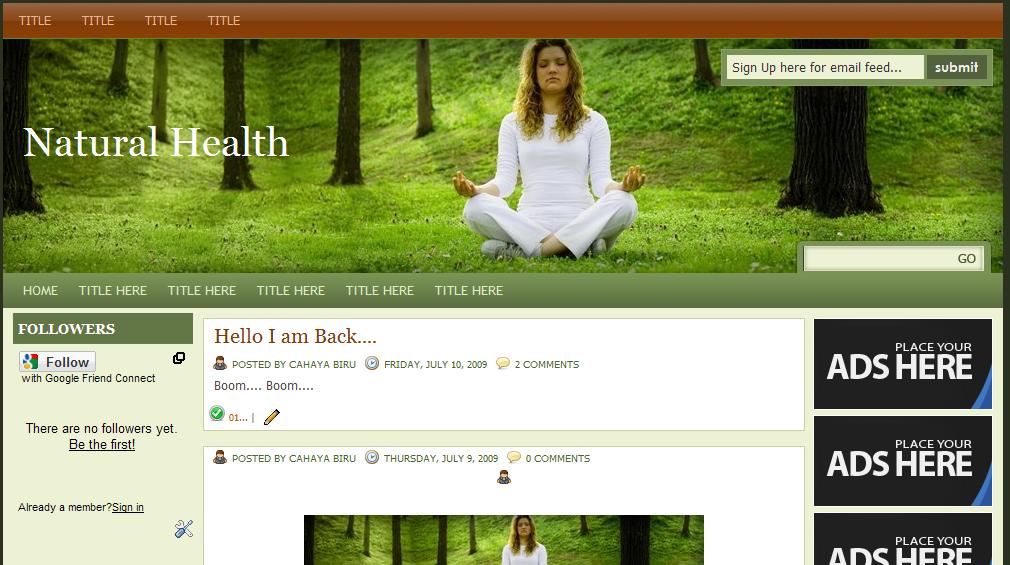
Before using this template, there is something to do with. Please read this instruction below:
Set up your Feedburner ID:
1. Please go to Blogger Edit HTML :
2. Sign in to Blogger
3. Click The “Layout” Tab
4. Click “Edit HTML”
5. No need to check the “Expand Widget Template” box
6. Find (Ctrl+F) this text:
TrueHealthGuide
After that, change it with your ID.
7. Save your Template
SET THE MENU BAR
MENU BELOW THE HEADER
Please do the 3-5 steps above ....
after that, find this:
Then, You will find like this:
Please, change # symbol with your targeted address.
Change the word Title Here with your own title.
MENU ABOVE THE HEADER
Please, do the 3-5 steps
After that, find this :
below that code, you will find like this:
Please, change # symbol with your own targeted address.
After that, change the word Title with your own title.
Hope You will Like This Health Blogger Template
To See Live Demo click Here: Health
To Download Click here: Download Link: Health Template
